Basically, double click test tool allows you to have a number of double clicks that you can make on the given field. Just like a mouse click speed test or number counter tool, it works just like that.
The 2nd feature is you can know how much difference you have had between the first click and the second click you made. That is, the delay which you experience between the two clicks is measured and recorded in seconds as a result. This means there is a certain time period between your clicks.
If the time between clicks is more or less than the standard time; your mouse may have a problem with its double-clicking ability. It could create problems in playing games, selecting the text on the web, or sometimes this problem could ruin the whole operation.
So, let us dive deep into how you’re going to use this tool to ensure the perfect double-clicking.
Contents
Guide to Use Double Click Test Tool
Once you are landed on the page, you will see the text ‘Double Click Here’. That’s the area where you will have to play your best.
Step 1: Once you double click on the given field, the tool will start counting the number. At same time calculates the time difference in seconds and microseconds between your double clicks (first and second click). The lesser the microseconds, the better your mouse is working well.
Step 2: However, there is no limit to hit the double clicks, you can do as many as you can unless your hand starts hurting. It’s up to you how long you can continue with double-clicking. The results in seconds and microseconds are shown instantly down there.
Step 3: Once you keep on clicking, it will start listing the time-difference record between the clicks. That list is recorded in the black field.
Step 4: While you are done with your challenge, you can reset the whole results by pressing the Reset button below.
Start training your palm. It’s not just about the double clicks; rather, your hand should be able to hold the mouse properly to make less microseconds for clicks. The results are in at-least seconds (for your 1st-2nd click). If you didn’t get the results you wanted or had hoped for, then it’s time to check if your hand isn’t too tired. If so, take a small break resting your hands and fingers for a little while.
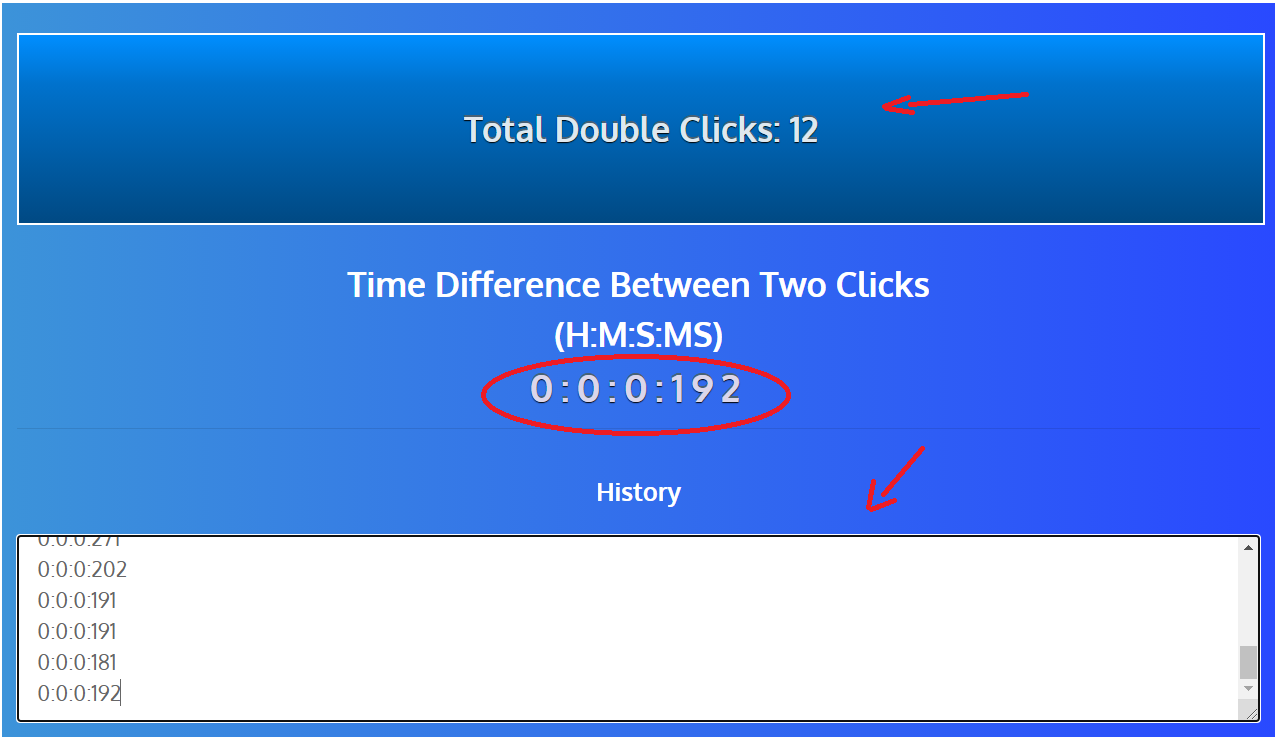
Usage of The Tool
When you regularly try such challenges, your mouse begins to click without any delay. Your reflexes will improve, and you will start winning the games, and you may even feel more confident in role-playing games.
Your mouse double click speed is often a determining factor when it comes to having a high CPS rate in the game. The more you play the mouse click test, the better your speed becomes. Once you master how fast you can click, your in-game skills will slowly develop.
In no time, you will notice a considerable improvement in the double clicks speed, and it will show in your gameplay as well. This will also help you to beat the opponent easily without much effort.
There are numerous games available online, all requiring different skills for you to win. There is a difference in the speed at which a player can click on the screen and the speed with which they do this.
Players who usually play certain types of games usually have a high Click Per Second (CPS). But if you are not playing the game regularly, it is not possible for you to acquire a higher rate within a short time.