The online touch screen tester is a free to use tool, that can instantly test out a smartphone’s touch, and highlights any defects that it may find. The tool uses simple touch response mechanism to work.
It takes in the input from a part of the touch screen and displays the output to the user. This tool makes testing touch screens, a whole lot easier by introducing features that clearly point out the defect in your handheld’s touch screen.
[adinserter block=”1″]Contents
Touch Screen Test Tool Features
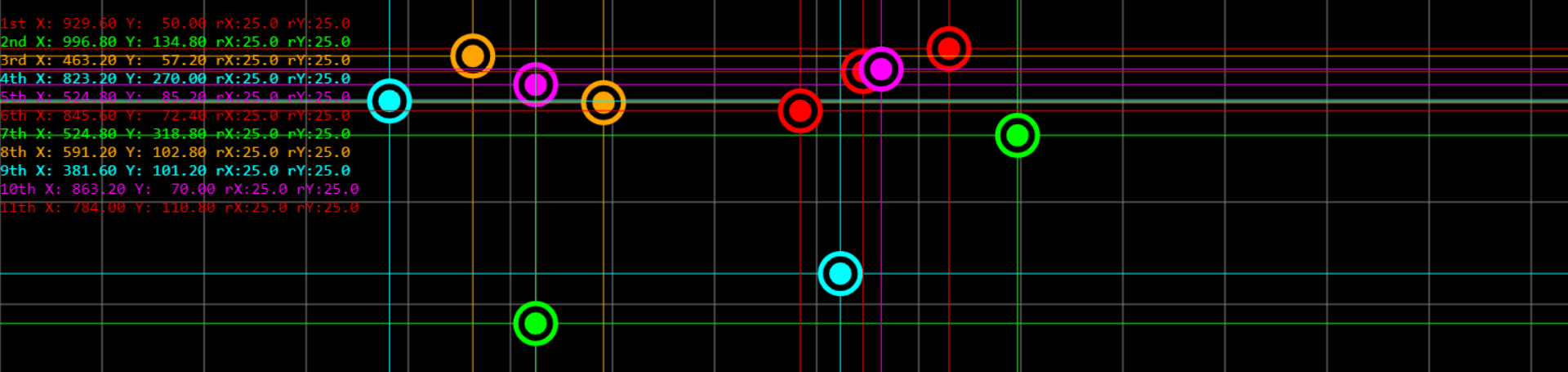
1. Graphical interface
It features a graphical interface, which means that this tool can be used by a normal person, who does not have any advanced knowledge. The interface is fully customizable with modes for amateurs and advanced users.
2. Touch area representation
The area of the touch screen where the touch is detected is marked with a grid, which confirms that the device has indeed, detected the touch. The tool uses the Cartesian coordinate system to show the exact location of the touches on your device. It does the coordinates as x and y, whose valid change in real time as you move your fingers through the touch screen.
3. Multi-touch test
Yes, that’s right. Most users want to check whether their device supports multi-touch feature. Well this test tool is here to solve all your problems. It can easily detect multiple touches on the display and uses a different colors grid to show the different touches.
If multi-touch is not supportive on your device, then this feature might not work.4. Up to 10 touches
The test tool can detect up to 10 different touches at a time, so you can easily find out the maximum number of touches, that your device supports. Each touch displays until your device does not support any more of them.
5. Multiple modes
Tools has multiple modes for checking your touch screen in every possible way. It features a simple real-time mode where the touches displays in real time only and disappear once the touch is no longer sens.
Touch screen test tool also features another mode where the touch displays but it does not disappear when the touch is no longer sensed, but rather stays in the area where the touch is last detected, this helps in finding the defective touch spot with pinpoint accuracy.
6. Shake test
The test tool features an option to clear the screen of previous touches upon shaking the device. This small feature may not seem like much but your can easily check your device’s G-sensor for defects with this option. If the screen does not clear upon shaking, then the G-Sensor may be faulty.
Uses
1. Digitizer troubleshooting:
With its best test algorithms, your can easily check your digitizer touch for any defects instantly. And reports the defect in different ways, depending on the mode selected.
2. Shake sensors troubleshooting:
The shake sensors can also be checked through this tool for any defects. This is not its major use, but it can be used for this purpose.